In this article:
What is "pay what you want?"
"Pay what you want" is a pricing setting you can enable to allow your audience to pay more than the base price of your work if they wish.
You set the price, and customers can type in a price on this page to adjust.
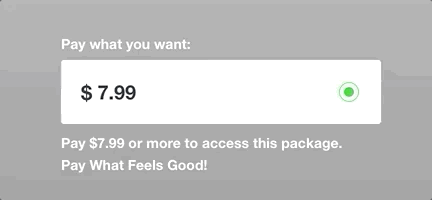
⚠️Note: Pay what you want can only be enabled on transactional purchase Products, and NOT Rental or Subscription products.
Enable "pay what you want"
- Head to any Product edit page.
- Click the Pricing tab.
- Click the Enable checkbox under the "Pay what you want" option to turn it on. This will allow customers to pay more for your product than the base price you have specified.
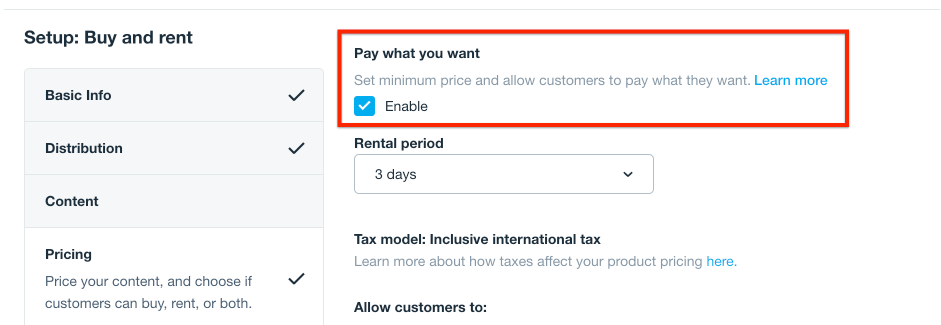
- Save your product settings.