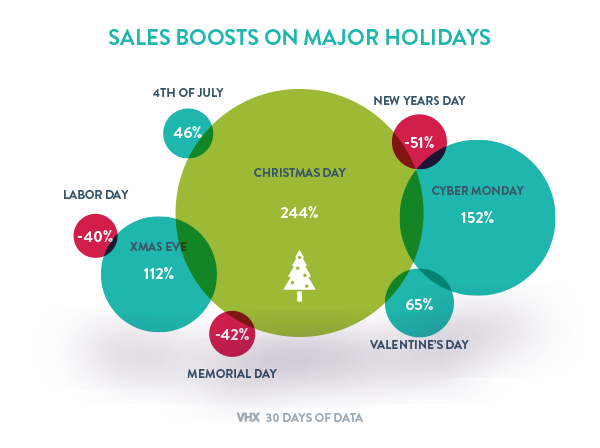The promos tool is a great way to entice potential customers to sign up for your subscription service, reward current customers, or help retain customers who may be at a churn risk. It's free to use and can help you earn more revenue in the long run. Since we launched Promos, we've found that customers who sign up using a promo code are likely to stick around 13% longer than subscribers who don't. If you're not sure where to start with setting up a promo for your service here are some tips we've pulled based on the highest-performing promos.
⚠️Note: Promos are exclusively for subscription products — however, coupons can be used for subscription products as well as transactional products.
In this article
How much of a discount should I offer in a promo?
We give you the option to set your discount at 10%, 25%, 33%, 50%, 66%, 75%, or 100% off. Depending on your specific promotion you may vary the amount of your discount. However, across the board, we've found that 50% off promos perform the best. 25% and 33% come in just behind that.
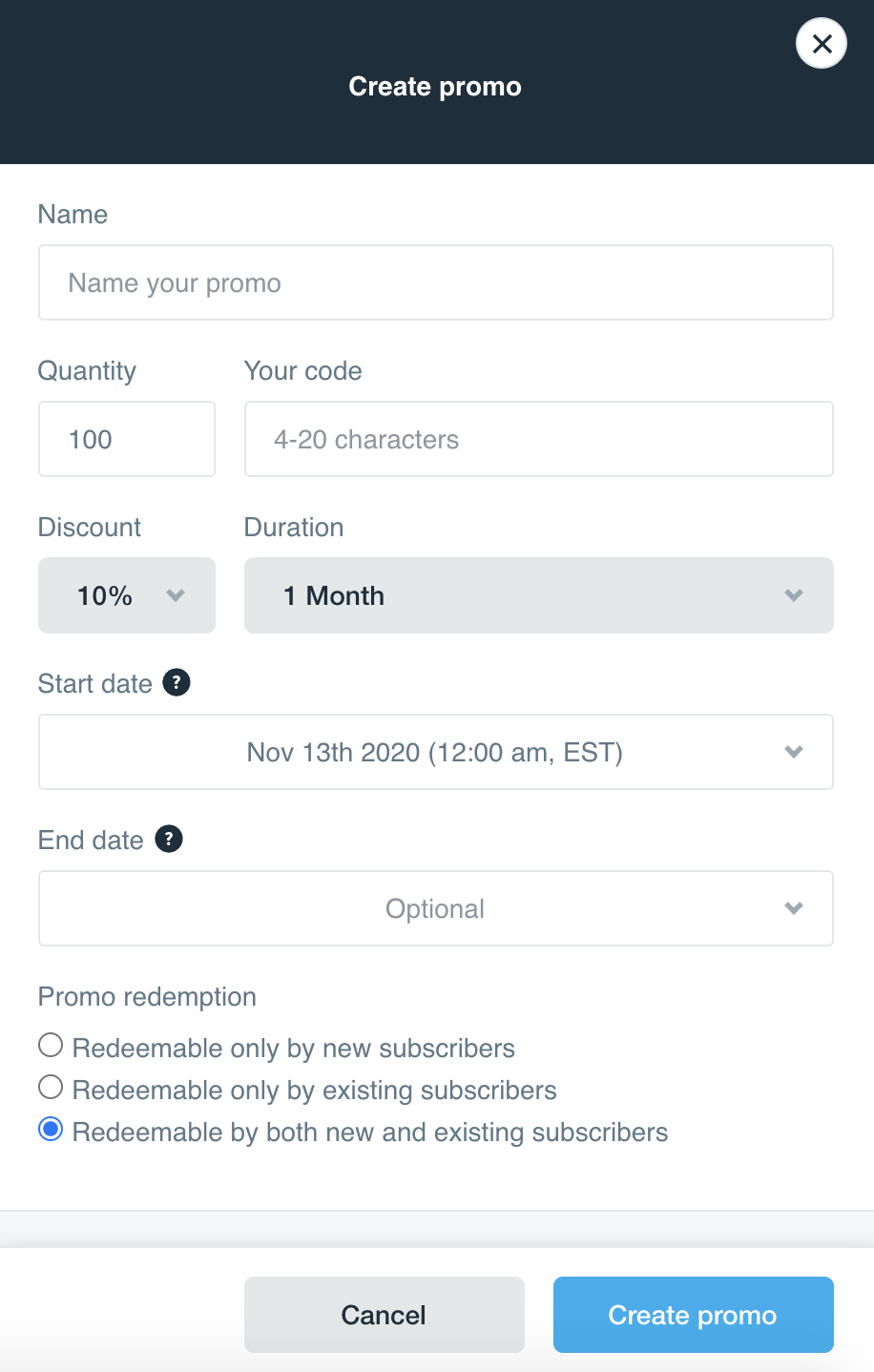
For what length of time should I set my promo code?
We give you a number of options here too. You can set your promo code to offer your customers the discounted rate for 1, 2, 3, 6, 9, or 12 months. When we looked at the top-performing promos across all networks 1 month is the sweet spot and it's also the best-performing discount length across fitness networks. With other genres though you may want to try a different time window. Entertainment networks that feature movies, series, etc. tend to be the most successful with promos when they offer them for 3 months. Instructional and faith networks do well when they set up a 12-month promo.
If you're not sure what discount amount or length to set a promo for it's okay to play around. There is no limit on how many promo codes you can set up and you can choose whether to keep them active indefinitely or only offer them for a limited time.
Do evergreen or seasonal promos perform better?
Customers like to feel like they're getting a deal. Across all network genres, we've discovered that promos do better if they're only available for a limited time. You can play around with that by advertising a limited-time promo during a certain month, holiday, or around a particular event. We allow you to set an end date on promo codes, but you can also manually deactivate them at any time. Later you can set up a new promo code and advertise around that holiday, event, etc. You can also use limited-time promos to test different discount amounts and lengths if you're not sure what will work best for you.
Whether you're offering a limited-time or year-round promo make sure that your potential customers can find it by displaying it on your homepage banner and blasting it on social media. For more tips on how to promote check out our guide on boosting your sales with promos.
How to use subscription promos to boost sales?
To have more success with your discounts, make sure your potential audience can discover them. (Your fans won’t come to the party if they don’t receive the invite!) Here are some easy ways to make your promos effective.
Promote on social media
If you have a good number of followers on social media that are not subscribers to your network, offering a promo on those platforms is a great way to win them over. After you have set up your promo, you can copy the URL link and paste it into posts on Facebook, Twitter, Instagram, and more.
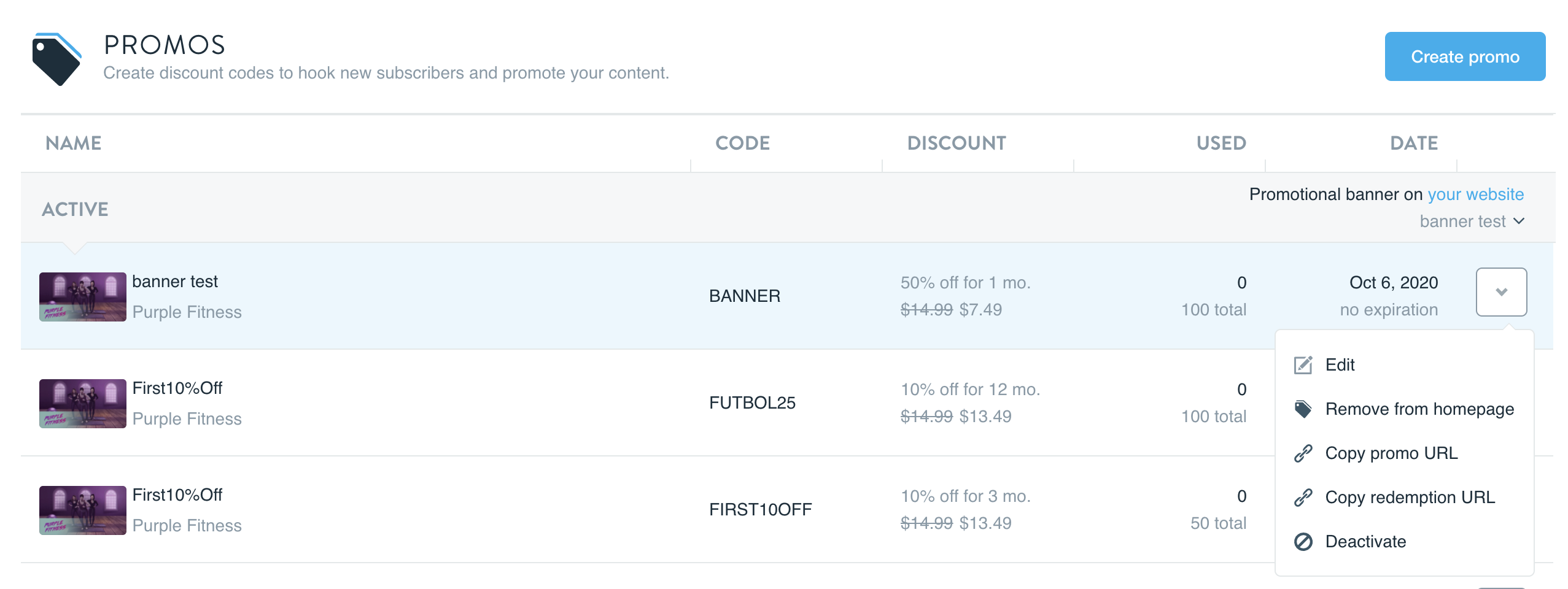
If you want to throw a little cash at attracting some new subscribers outside of your existing fanbase, try some lookalike ads on social platforms. Include your promo URL in one of these ads, which target potential customers who have similar interests to your current followers.
Use your homepage
If someone is browsing your network for the first time, they’ll be more likely to sign up if they feel they’re getting a great deal. Advertise your promo with a catchy homepage banner, which you can turn on and off with a click in the Vimeo OTT admin. This will entice new customers to take advantage of subscribing at a discounted rate.

Email former subscribers
Have you checked out the Vimeo OTT Customers page in your admin yet? It’s an awesome tool that lets you filter your customers by status and type. If you want to woo back some former customers, use this page to find people who have unsubscribed and download a CSV with their emails. You can import this list into your favorite email software, like Mailchimp, and email out a promo code as an incentive to return.
Promote around high-sale holidays
Different holidays sell better
Holidays are the perfect time to offer a discount. Your fans are looking for easy gifts to give loved ones, or are ready to treat themselves. On Vimeo OTT, we see a sales boost on Valentine's Day (+65%), 4th of July (+46%), Cyber Monday (+152%), Christmas Eve (+112%), and Christmas Day (+244% — digital goods can save the day for all those forgetful shoppers). Not all holidays are equal, as New Year's Day (-51%), Memorial Day (-42%), and Labor Day (-40%) all perform significantly worse than average. So be smart about promoting around the holidays that coincide with better sales!