Your customer will encounter a prompt to rate and review your content once they've been using your app for a little while.
Breakdown of rate and review prompts in the mobile apps
The review prompt appears once the user is logged in and plays at least three videos to completion (for these purposes, "completion" refers to at least 90% of the playback duration). First, the user is asked whether they are enjoying the app.
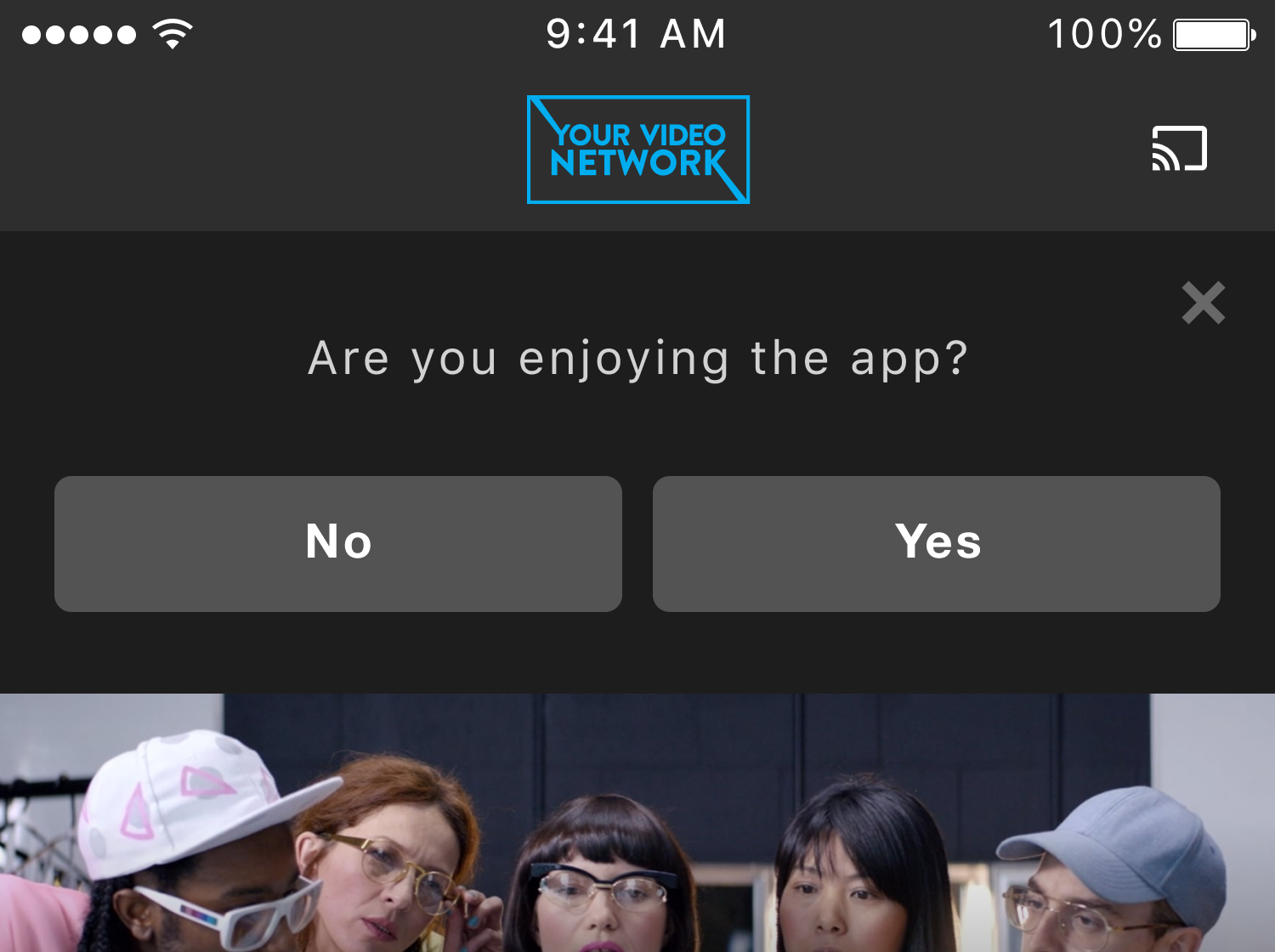
If they elect to push Yes, then they're given the option to be sent to their respective App Store (iOS or Android) to leave a review.
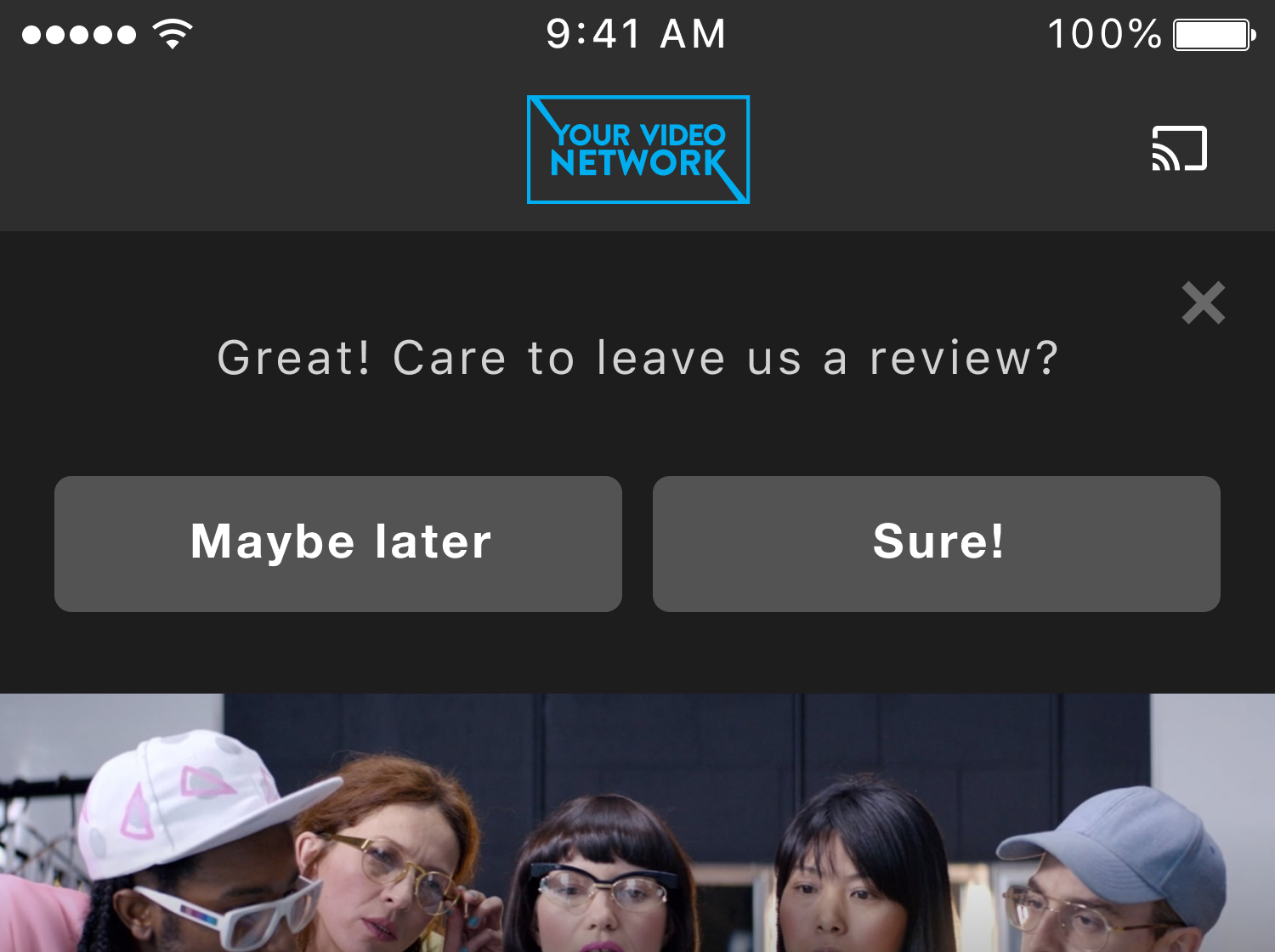
If they push No, they will be directed to the support form to reach out to customer support with their comments.
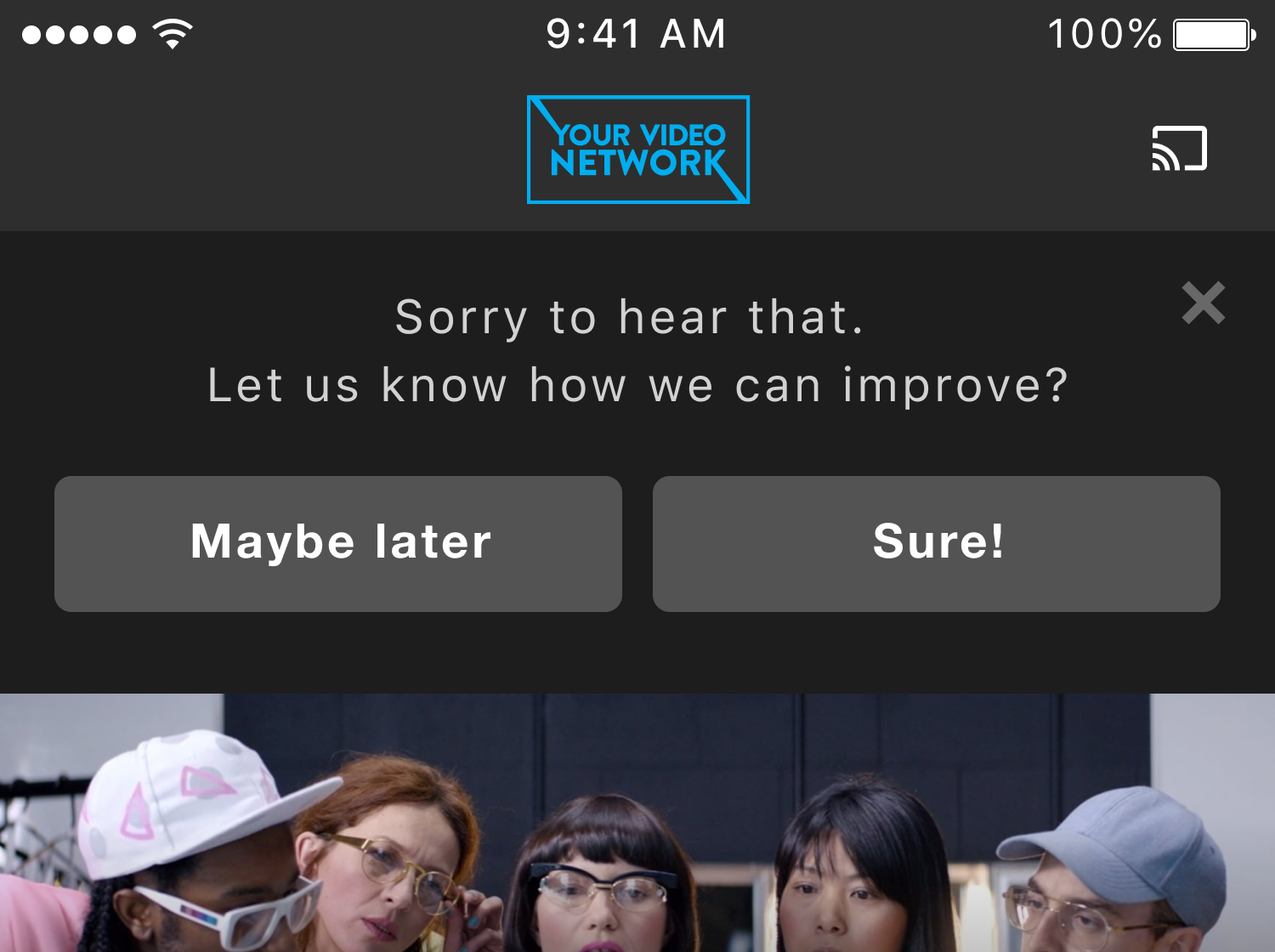
The customer also has the option to dismiss the prompts by pushing on the "X" in the corner. Once they interact with or dismiss a prompt, it will no longer appear for that version of the app they're using. However, after an app update, they will see the prompt again once they've watched another three videos.